8. I'm getting 'Conversion Failed'. What should I do?
If you are running the program under macOS 10.12 or a previous operation system, please roll back Sidify to version 1.4.0 for a try.
If you are under macOS 10.13 or later, please try the suggestions below to check whether the issue can be fixed:
On Macs with a traditional hard disk, such intense data writing task can greatly slow down system performance. Most users have complained about the Spotify app silently writing tens or hundreds of GB of data within an hour or two. Spotify is a digital music service that gives you access to millions of songs. Spotify is all the music you’ll ever need. Listening is everything - Spotify.
Ⅰ. Please confirm that the source files can be played normally in Spotify.
Please open Spotify and check whether the songs you’d like to convert can be played normally in Spotify.
Ⅱ. Should you encounter any of the situations as described below, please try the detailed steps to check whether the issue can be fixed:
[1]The songs play for about 20 seconds in Spotify and then skip to the next song for converting and end up with “conversion failure”.
Step 1. Please check whether the system is connected to any audio output device. If it is, please disconnect the external audio device (including the audio devices connected by Bluetooth, like speakers or headphones).
Step 2. Restart your computer and convert the songs again.
[2]Conversion progress for a single song performs normally, but fails when it is almost completed.
Solution: Reset Documents Permissions.
For macOS10.15 users, please check System Files-> Security & Privacy to see if Files and Folders has been granted access to the relevant Documents directory. If it’s not found here, please perform the reset operation.
Search “Terminal” in finder and open it up. In the Terminal application, execute the following command to reset the access permissions of Documents.tccutil reset SystemPolicyDocumentsFolder 'com.sidify.spotifyconverter'
There will be a pop-up window to request permissions when Sidify is launched next time.
[3]For other situations, please delete the driver file under '/Library/Audio/Plug-Ins/HAL/MJRecorderDevice.driver' (see this tutorial), then reboot your Mac and retry.
If the solutions above are not effective, please send an e-mail to our support team at [email protected], describing the problem in more details and attaching your macOS info, Spotify version as well as the log files of Sidify.
To find the log files, just go to the menu bar on the upper left corner and click on File >Show Log File, and a window which contains the log files would pop up. They are Sidify Music Converter.log and Spotify.log.
A Troubleshooting Procedure that may Fix Problems with macOS El Capitan or Later
You should try each, one at a time, then test to see if the problem is fixed before going on to the next.
Be sure to back up your files before proceeding if possible.
- Shutdown the computer, wait 30 seconds, restart the computer.
- Disconnect all third-party peripherals.
- Reset your Startup Disk and Sound preferences.
- Start the computer in Safe Mode. Test in safe mode to see if the problem persists, then restart normally. Also, see Use safe mode to isolate issues with your Mac - Apple Support and Playing Safe- what does Safe mode do?.
- Use the Apple Hardware Test to see if there is any hardware malfunction. How to invoke and interpret the Apple hardware tests - CNET.
- Repair the disk by booting from the Recovery HD. Immediately after the chime hold down the Command and Rkeys until the Utility Menu appears. Choose Disk Utility and click on the Continue button. Select the indented (usually, Macintosh HD) volume entry from the side list. Click on the First Aid button in the toolbar. Wait for the Done button to appear. Quit Disk Utility and return to the Utility Menu. Restart the computer from the Apple Menu.
- Repair permissions on the Home folder: Resolve issues caused by changing the permissions of items in your home folder.
- Create a New User Account Open Users & Groups preferences. Click on the lock icon and enter your Admin password when prompted. On the left under Current User click on the Add [+] button under Login Options. Setup a new Admin user account. Upon completion log out of your current account then log into the new account. If your problems cease, then consider switching to the new account and transferring your files to it - Transferring files from one User Account to another.
- Download and install the OS X El Capitan 10.11.6 Combo Update or 10.12.6 Combo Update or Download macOS High Sierra 10.13.6 Combo Update or Download macOS Mojave 10.14.1 Update as needed.
- Reinstall OS X by booting from the Recovery HD using the Command and R keys. When the Utility Menu appears select Reinstall OS X then click on the Continue button.
- Erase and Install OS X Restart the computer. Immediately after the chime hold down the CommandandRkeys until the Apple logo appears. When the Utility Menu appears:
- Select Disk Utility from the Utility Menu and click on Continue button.
- When Disk Utility loads select the drive (out-dented entry) from the Device list.
- Click on the Erase icon in Disk Utility's toolbar. A panel will drop down.
- Set the Format type to APFS (for SSDs only) or Mac OS Extended (Journaled.)
- Click on the Apply button, then wait for the Done button to activate and click on it.
- Quit Disk Utility and return to the Utility Menu.
- Select Reinstall OS X and click on the Continue button.
14. If none of the above helps then see How to Downgrade macOS High Sierra and macOS Reversion- How to Downgrade from High Sierra.
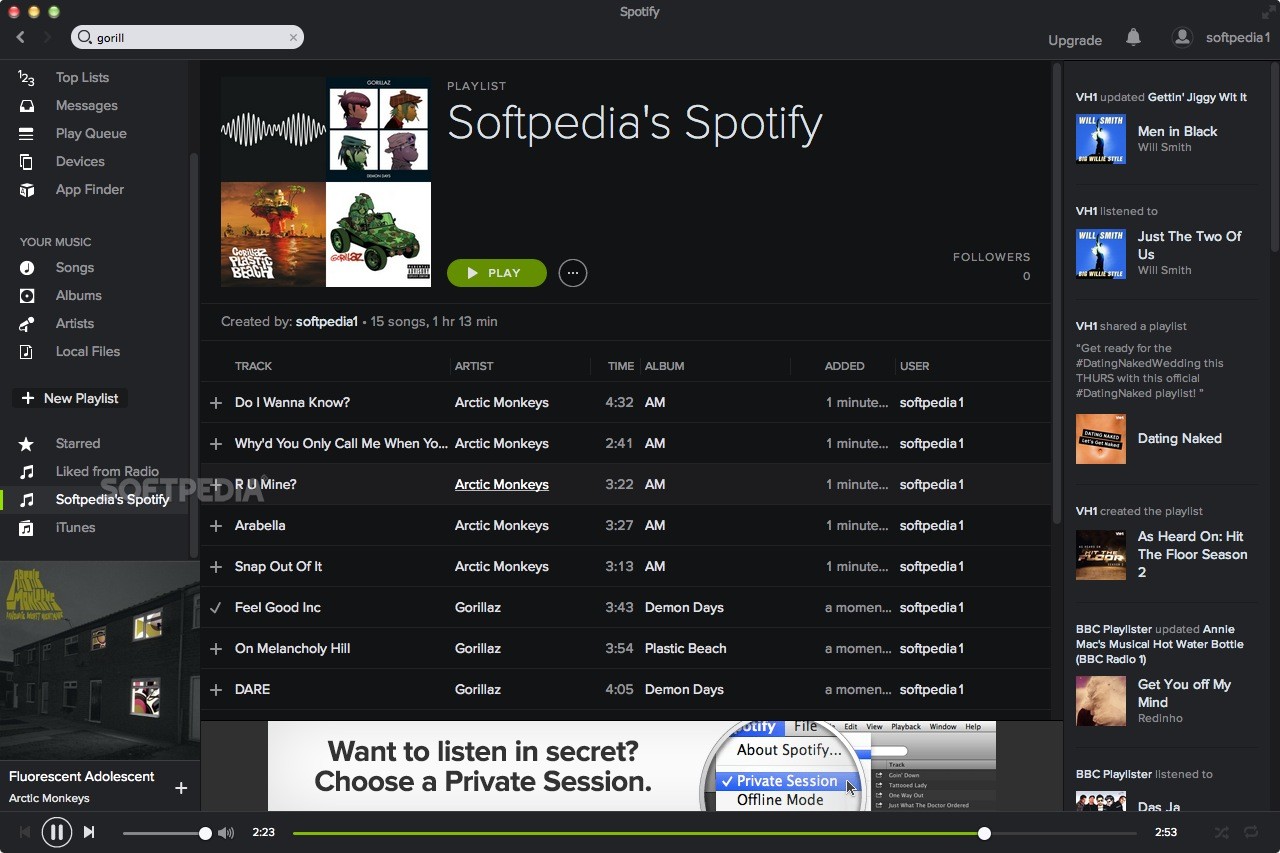
15. If you get here without success then make an appointment at the Apple Genius Bar for service. If you need to find an Apple Store - Find a Store - Apple.
Spotify Slow To Open
Nov 11, 2018 12:49 PM